Don’t design ads one by one. Scale up. Speed up.
Banner Builder is a web-based tool for your all organisation’s online marketing needs. It enables hassle-free production of ads in dozens of formats, each looking good.
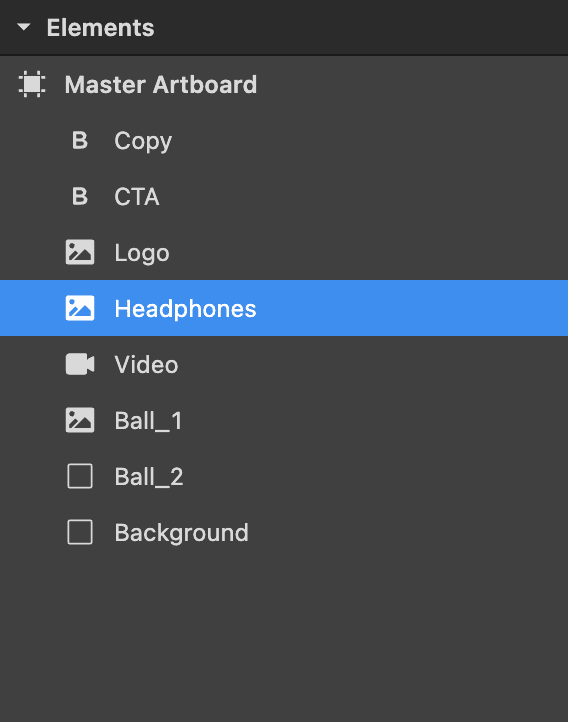







As simple as it sounds
As powerful as it gets
Get things done in 4 steps
01.
Start with a templateUse one of the already prepared templates, or create a new one. Include text, images, videos, and vector graphics—at liberty. This way you construct a custom smart template to boost all further operations.

02.
Choose your formatsDecide on what dimensions you’re going to need for various touchpoints—and let the Builder construct those. Based on the template selected earlier, the tool will perform all laborious and repetitive tasks for your graphic design team. Swiftly so.

03.
Customise & differentiateNow, if you want, you can diversify any particular formats. Freely change text, assets, or colour palettes—apply any adjustments or alterations to a single banner, to a group of these, or to an entire set. It’s quick and easy.

04.
Export rapidlyAs soon as the campaign is all set to go live, simply tick some checkboxes—to pick your preferred output quality and targeted ad platforms.

Banner Builder saves you
time & struggle
Smart templates, a
game-changerForget about layering and positioning various components manually, over and over. Banner Builder employs design automation—and just the right amount of it, achieved with your own custom templates. These allow you to generate ads of any sizes, and so build extensive campaigns with unprecedented efficiency.

Motion, of course
Pop, shrink, spin, descend, rise, or fade—attractive animation is a matter of few clicks in Banner Builder. With an intuitive timeline manager you apply enter and exit dynamics, as well as other attention grabbers, to individual pieces of content. Effects can be also combined as desired.

All assets
in one placeTake advantage of an unlimited number of brand kits: client-specific libraries of pictures, video clips, fonts, colours, etc. With these, every asset required for new ads is always within reach—browsing emails for resources becomes an inconvenience of the past.

Multiple standardised output formats
You can export your campaigns as images and videos or as HTML, leaving all technical aspects to us. When choosing the latter option, you only select the intended advertising platforms. We know their specific requirements so you don’t have to—conformance will be ensured reliably.

Familiar interface.
Unseen ease.
You’ll know your way around in no time. And you’ll appreciate how streamlined Banner Builder is, allowing to design and animate in a single view, with professional, pixel-perfect outcomes.

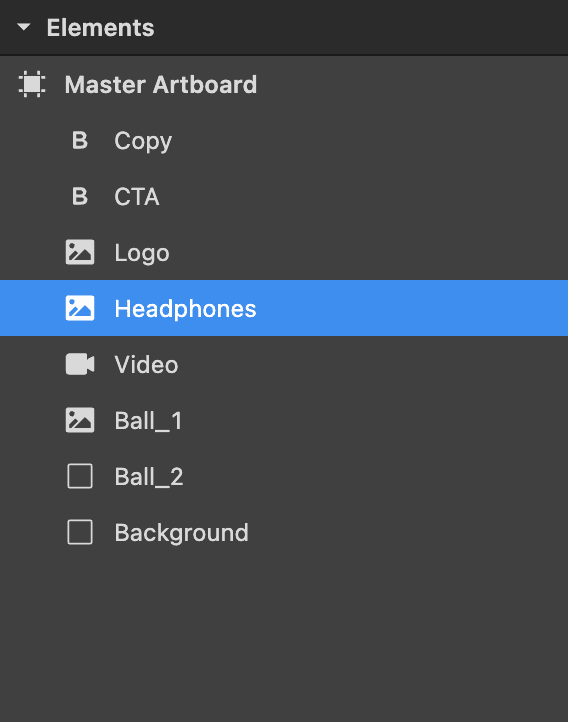






Questions you may have
What banner dimensions does Banner Builder support?
Banner Builder supports every imaginable size. Thanks to the smart templates, your ads are not limited to any narrow set of most common formats. Need something unusual? Just enter the required dimensions, and the tool will generate a neat banner, looking great no matter where you place it.
What about the use of video and the final weight of my banners?
Every kind of visual content—videos included—is being optimised and then saved externally, so that packages don’t get too heavy. And in any case, file size estimation will warn you if IAB conformity is uncertain.
What’s the price?
Our platform is tailored to our customers’ needs. We would rather ask: what exactly do you need? We can arrange a personalised demonstration of the tool for you, and then prepare a quotation.